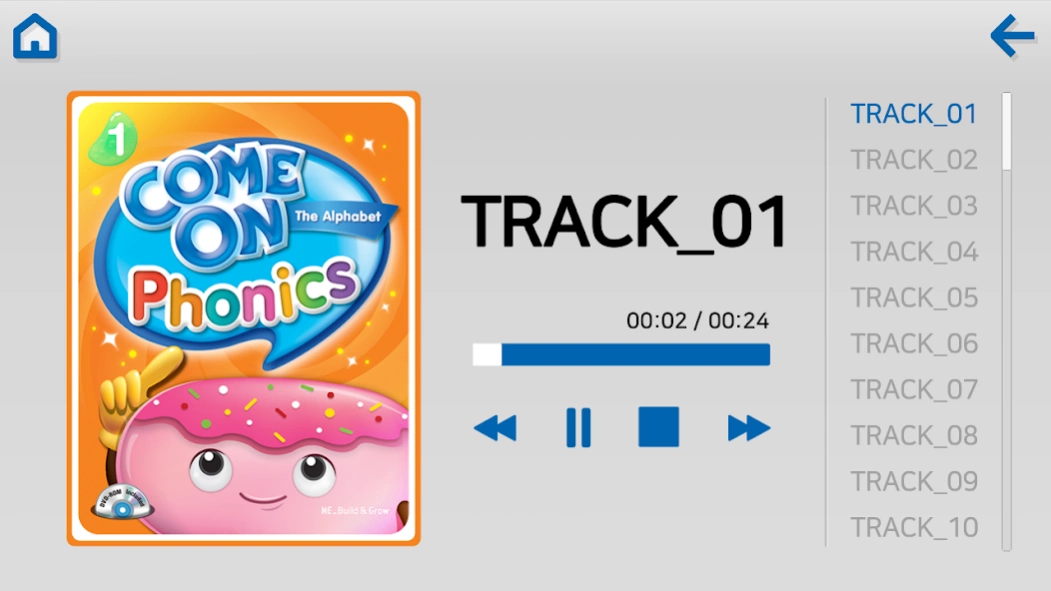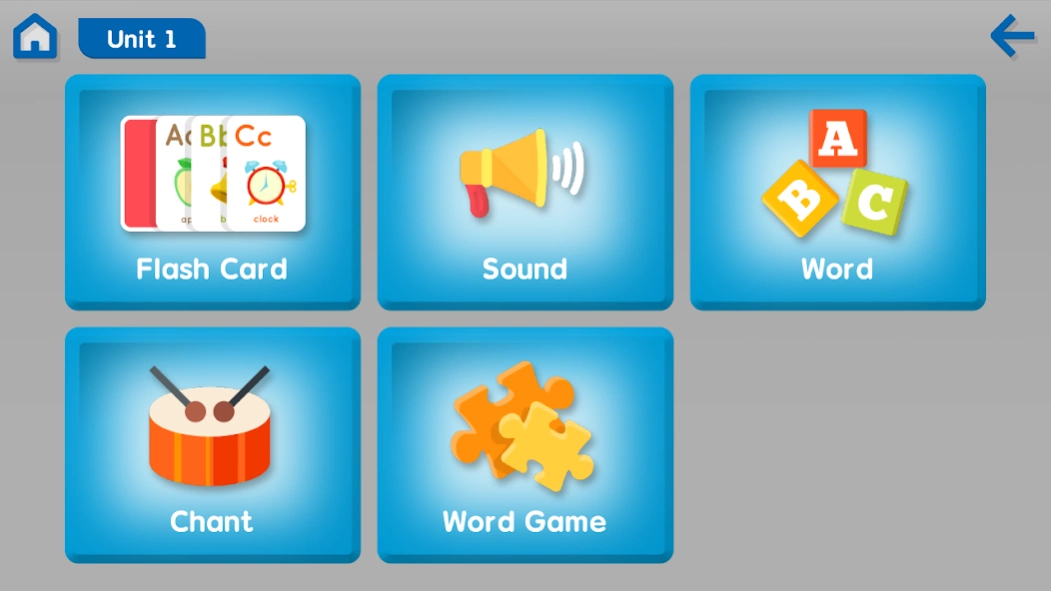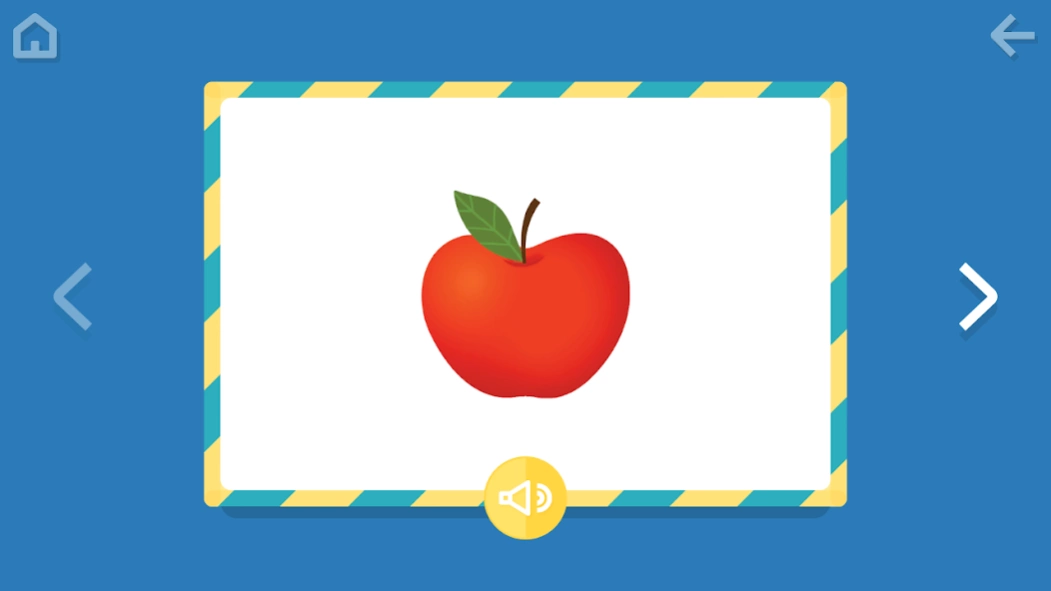COME ON Phonics 1.3
Free Version
Publisher Description
COME ON Phonics - Comon Phonics App
Things to check in case of an app launch error:
Go to Android Settings - Applications - ComeonPhonics and set the storage permission.
Please check if it is OFF. If it is OFF, turn it ON and run the app. thank you.
-----
Come On Phonics is a five-level phonics series designed to teach phonics through an easy and child centered approach.
Features
ㆍA child-centered and easy-to-follow approach allows students to quickly understand each lesson and activity.
ㆍFun chants and stories help learners to remember the sounds and meanings of words.
ㆍA variety of activities give students the opportunity to use what they have learned.
ㆍPoster-sized board games provide a review of several units together.
ㆍA DVD-ROM includes animations, games, and audio material to allow in-class or at-home practice.
What about Come On, Phonics?
- The learning stages are systematically organized according to the cognitive ability of learners in elementary school, so even learners who are new to phonics can learn easily.
- You can learn phonics with fun through interesting chants and stories.
- A variety of activities are provided, including group activities.
- Multimedia learning materials such as Flashcards and Audio Tracks are provided.
- Animations and games are provided to help you review the phonics you have learned in a fun way.
[Each Volume Composition]
Come On, Phonics1 - The Alphabet
Come On, Phonics2 - Short Vowels
Come On, Phonics3 - Long Vowels
Come On, Phonics4 - Consonant Blends
Come On, Phonics5 - Vowel Teams
About COME ON Phonics
COME ON Phonics is a free app for Android published in the Teaching & Training Tools list of apps, part of Education.
The company that develops COME ON Phonics is NE Neungyule, Inc. The latest version released by its developer is 1.3.
To install COME ON Phonics on your Android device, just click the green Continue To App button above to start the installation process. The app is listed on our website since 2023-08-22 and was downloaded 0 times. We have already checked if the download link is safe, however for your own protection we recommend that you scan the downloaded app with your antivirus. Your antivirus may detect the COME ON Phonics as malware as malware if the download link to com.ne.comeonphonics.studentbook.kor.android is broken.
How to install COME ON Phonics on your Android device:
- Click on the Continue To App button on our website. This will redirect you to Google Play.
- Once the COME ON Phonics is shown in the Google Play listing of your Android device, you can start its download and installation. Tap on the Install button located below the search bar and to the right of the app icon.
- A pop-up window with the permissions required by COME ON Phonics will be shown. Click on Accept to continue the process.
- COME ON Phonics will be downloaded onto your device, displaying a progress. Once the download completes, the installation will start and you'll get a notification after the installation is finished.